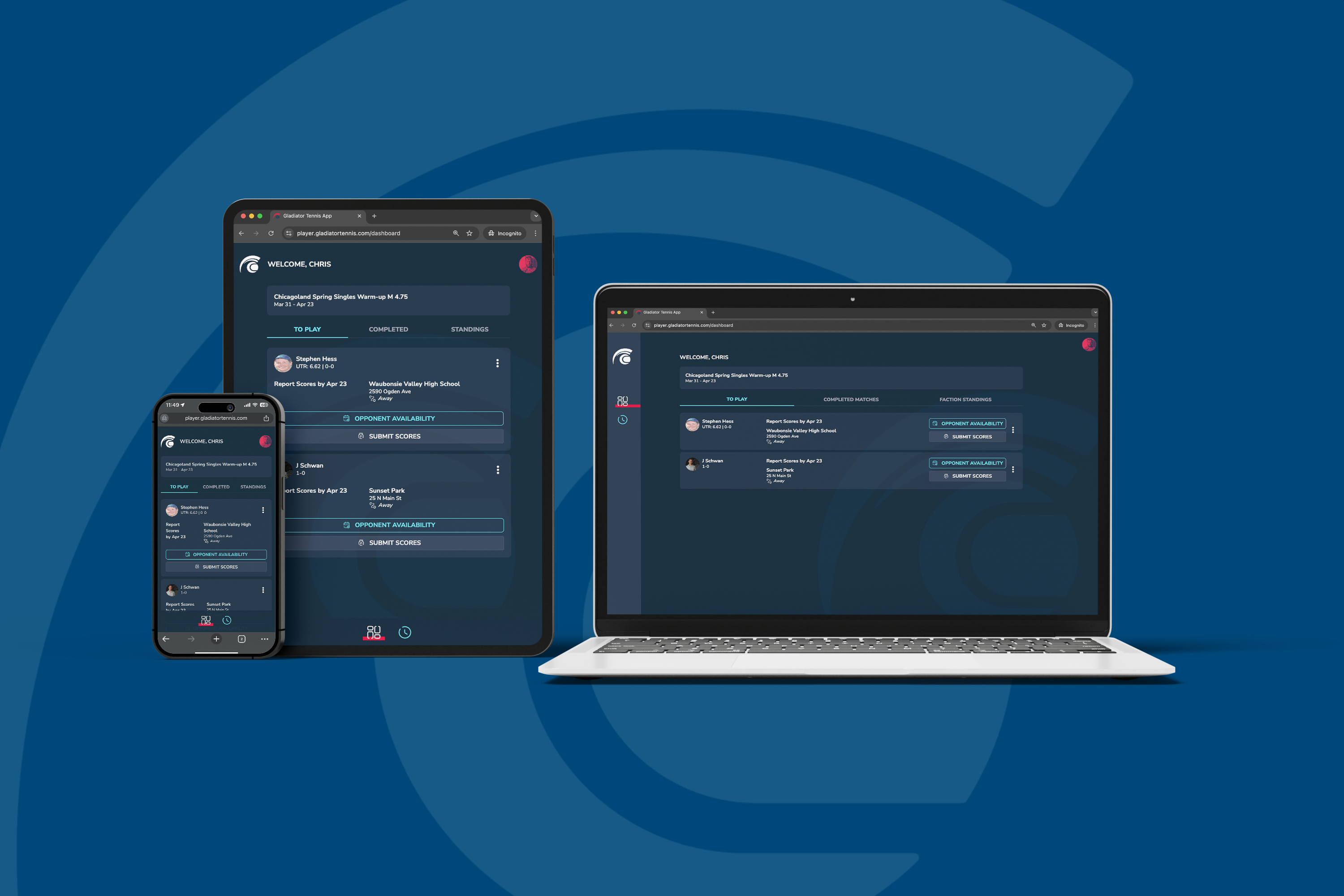Staying connected to your Gladiator Tennis league – whether it's checking your schedule, reporting a score, or seeing the latest standings – should be seamless. While we're hard at work building dedicated mobile apps set to launch later this year, we know you want quick access now. That's why we've optimized our player site for your mobile device! In this post, we'll show you a simple trick to add the Gladiator Tennis digital experience directly to your phone's home screen, giving you app-like access with just one tap.

Step 1
Open your favorite browser
The Gladiator Digital Player Experience is designed to work on all major browsers!
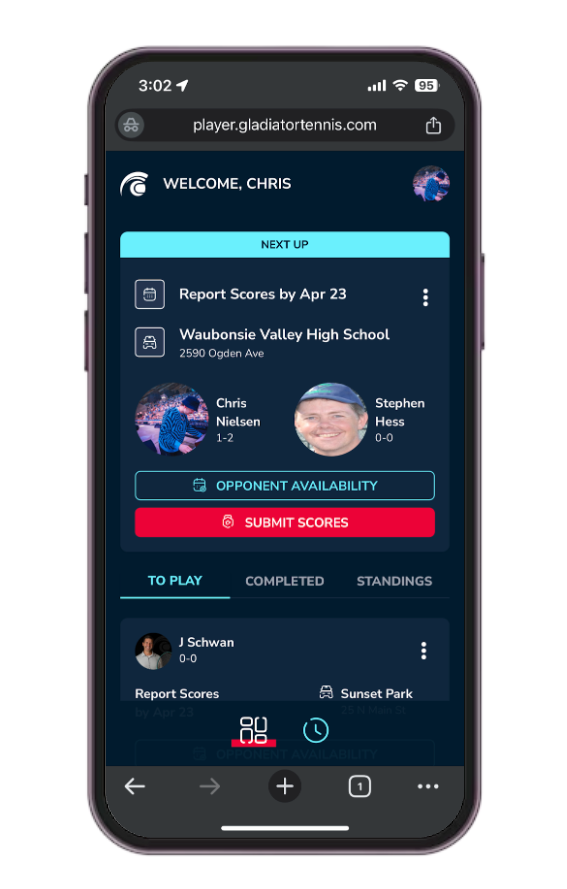
step 2
Navigate to the Gladiator Player Site
Navigate to player.gladiatortennis.com/dashboard
Pro-Tip: Make sure you Sign In and are on the screen with your schedule before advancing to the next step!
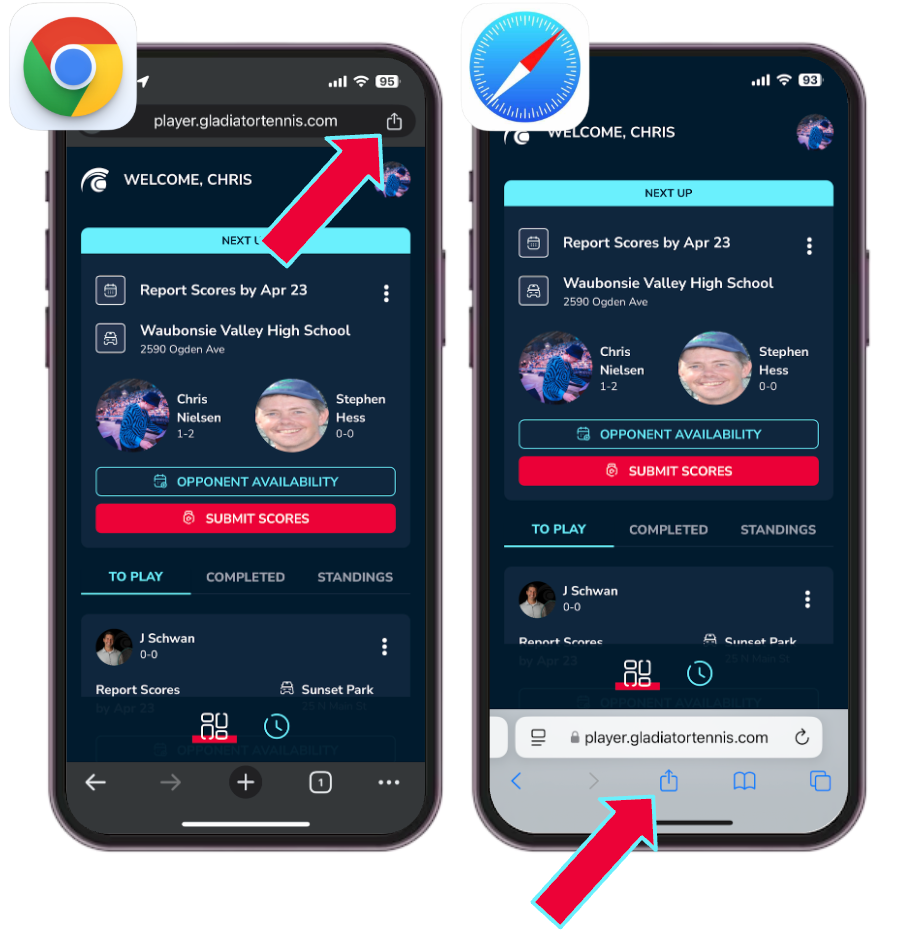
Step 3
Tap the “share” icon
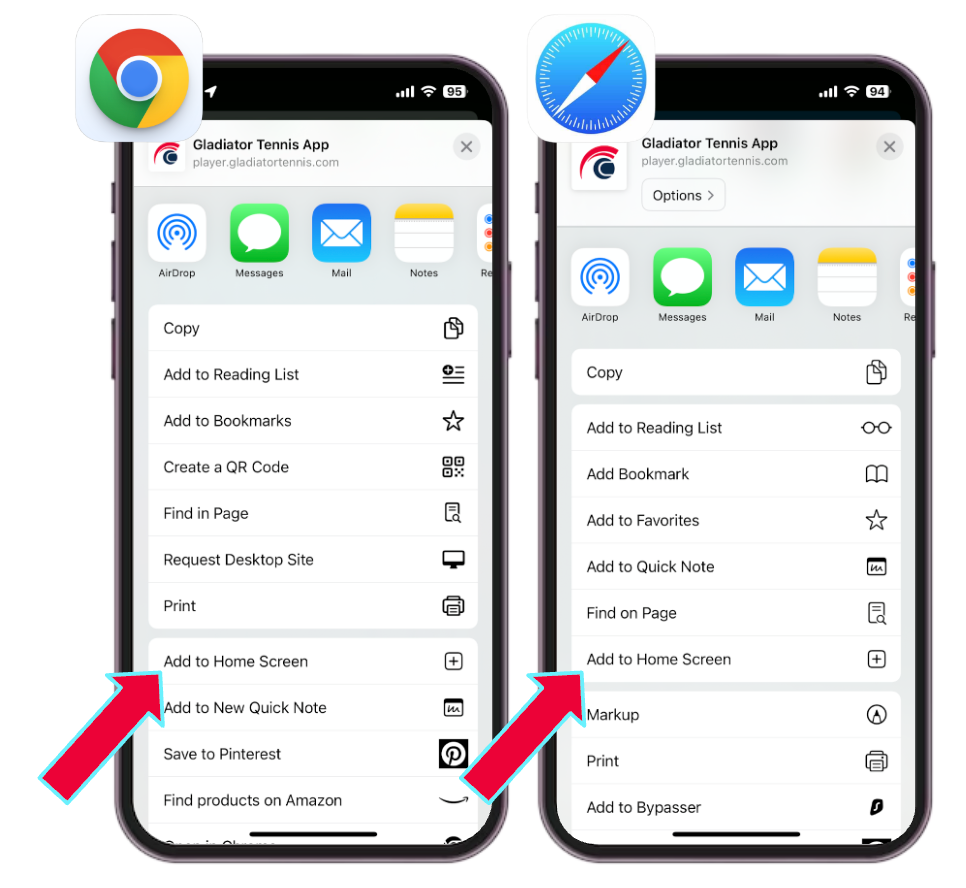
Step 4
Tap the “Add to Home Screen” from the share menu
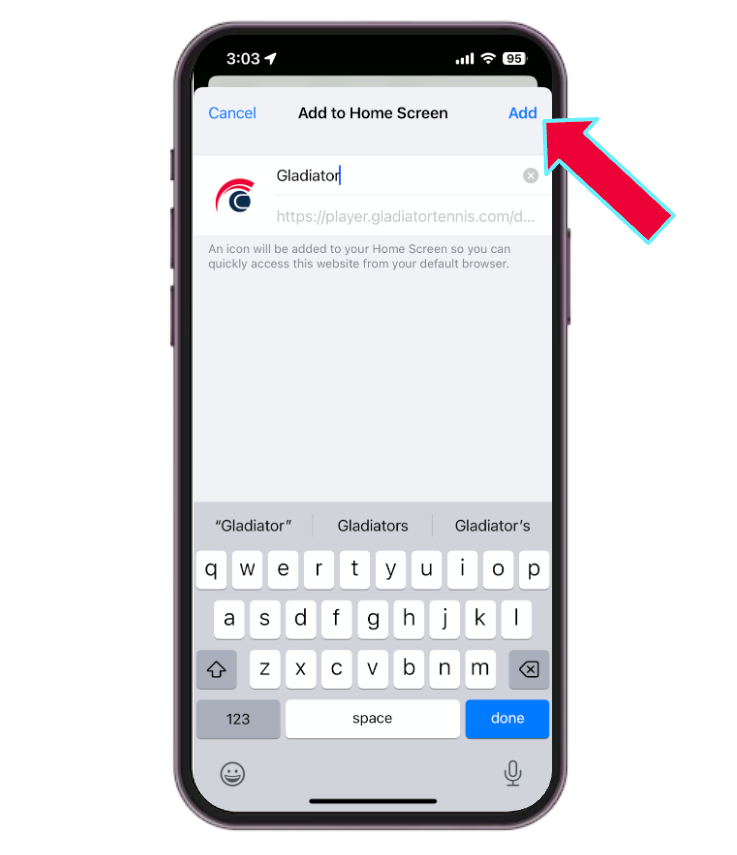
Step 5
Tap "Add"
The "app" will be called "Gladiator" by default. Feel free to change this to whatever makes the most sense to you!

Step 6
Enjoy the all new Gladiator Digital Experience right from your iOS home screen!
Adding the Gladiator Tennis site to your home screen is a fantastic way to get quick, convenient access to everything you need for your league matches until our official apps arrive. It takes just a few seconds, but saves you time every time you need to jump into the player portal.
Follow the steps outlined above, get that shortcut set up, and spend less time navigating and more time focusing on your next victory on the court!