FAQ
Find our frequently asked questions below. Still need help? Visit our Rules & Guidelines page for more information or use the chat in the bottom right corner of your screen.
For other questions or suggestion, contact us!
General
Gladiator Tennis is a flexible tennis league designed for both junior and adult players of every skill level. We organize local singles and doubles matches throughout the city and suburbs over a five to eight-week season. For under $50 per league, players can enjoy a series of matches that they schedule to fit their availability. Matches primarily take place on outdoor public courts during warm seasons and offers indoor play in colder months.
Browse our singles, doubles and mixed doubles seasons in your city. Register for the league you'd like to participate in. When adding the league to your cart, you will be prompted to select your skill level and league type.
We'll then send you an email to set up your account, confirm your skill level, and choose your home court. You’ll be placed into a Faction based on your location and skill level. Matches are scheduled within a 20 minute drive of your home court.
On the first day of the season you'll be able to see all of your opponents and their contact information in your player profile. Then you and your opponents coordinate to schedule where are when you want to play your matches.
Gladiator Tennis leagues are a "flex format." We provide you with fairly matched opponents near your zip code for each of the five to eight weeks of your league and you coordinate with your opponents to decide when and where to play these matches in a way that's most convenient for you—that's the flex part!
For the adult league, you must be 18 years or older. High School and Junior Leagues include players 18 and under.
Match & League Play
Upon registering for a league, you'll receive a list of courts from which to select a "Home Court" (usually a public court close to your residence or work), where you'll play half of your matches. The other half of your matches will be played "Away", generally less than a 20-minute drive from your Home Court.
Once your schedule becomes visible in your player profile, the suggested locations of each match will be displayed. You are welcome to coordinate with your opponents to decide on an alternative court if both parties agree.
Gladiator Tennis aims for driving times that are no more than 20 minutes for singles and 30 minutes for doubles and mixed doubles players. If there is a player in your group from an outlying location, you will be asked to meet with that player at a central court location to keep the drive time within 20 minutes.
Yes, if you’re unable to play, you can recruit a sub to compete in your place. Sub matches count towards standings but don’t affect player ratings.
If weather or another factor stops play, you can either reschedule to finish the match or report the scores as-is. Partial points are awarded.
Scheduling Matches
Players are responsible for contacting each other to arrange match times. On the first day of each season, players receive notification that their schedule is available in their Gladiator portal. The schedule includes the name of opponents with their contact information. Matches are usually scheduled for evenings or weekends but can be played at any mutually agreed time. Quickly view your opponents availability in the Gladiator portal to streamline coordinating the best time for both of you.
“Report Scores By” dates are planning benchmarks to help you pace your season—not hard cut-offs. If that date passes and you haven’t submitted a score, the more available player may enter a default win—but only after reasonable efforts to schedule the match. Be sure to document any outreach (texts, emails, calls) so we can keep everything clear. All match results still must be entered by the season’s final reporting deadline or they’ll default automatically.
Most likely! There are several features of our flexible scheduling format that make this possible. You can play any of your matches on the schedule ahead of time or out of order as long as all match scores are entered by the final deadline at the end of the season.
There isn’t a separate “Rain Check” button anymore—our Player Site has built-in scheduling flexibility for every match. To postpone or reschedule due to weather (or any other reason), simply adjust your match date with your competitor and report scores as usual. No extra steps required. Just make sure to report all scores by the end-of-season deadline!
This means your faction has an odd number of players or teams and needs an empty spot called Sub. For this match you can proceed with one of the following options:
- Play another player/team in your faction or division. The two of you can then apply the scores of your match towards your scores vs. "Sub". When recording the score, be sure to click the sub box under the Opponent Scores column.
- Recruit any other player in the league at your skill level to play as a substitute. If you need someone's contact info, you can ask the League Coordinator, Steve Hess.
- Record a default win by clicking the default box under the Opponent Scores column. Do not record a score. The website will automatically give you 10 points.
Skill Levels & Placement
You can review our Skill Levels page to estimate your skill level, then enter your estimated skill level when creating your profile.
If you'd like to discuss your skill level with your local league coordinator, select "unknown" for your skill in your profile creation and your league coordinator will reach out.
Gladiator Tennis uses a skill level system based on NTRP and UTR ratings. Choosing the right skill level is a cooperative process between the incoming player and the league coordinator:
- You can review our Skill Levels page to estimate your skill level, then enter your estimated skill level when creating your profile.
- The League Coordinator may arrange a “Ratings Match” for you with a person who plays in the league at that skill level.
- If we are unable to arrange a Ratings Match for you, then the League Coordinator will interview you over the phone to learn about your playing experience and the proficiency of your tennis strokes in order to make the best estimation we can of what level to start you at.
Yes. At the end of each season, your skill level may be adjusted based on your player rating. Players with a strong rating move up, while those struggling at their current level may move down. See the rules document for more information on player rating.
A Ratings Match is a complimentary pre-season match that helps us validate a player's skill level. These matches are scheduled when necessary to ensure players are appropriately placed in the right Faction.
The League Coordinator will arrange a Ratings Match for you with a nearby player in the league who is playing at the skill level that you enter when creating your profile. When the League Coordinator locates a player who is available to play you for the Ratings Match, you and that player will be notified over email and prompted to play. You or the Rating Player then report the score of your Ratings Match to the League Coordinator. Based on the outcome of the match, the League Coordinator may adjust your skill level up or down, or keep it at the same level.
Costs & Equipment
Each home player is responsible for providing a new can of balls for the match. For indoor matches, court fees apply and are split between players.
Yes, the home player provides new balls for each match. Wilson US Open balls are recommended for outdoor matches due to their durability.
Playoffs & Scoring
Matches are scored using the standard best 2 out of 3 sets format, with a 12-point tiebreak played at 6-6. You can also opt for the “Fast 4” format if both players agree.
The winner of the match typically reports the score on the website. Both players are responsible for ensuring scores are accurate and reported before the deadline.
Points are awarded based on match results. The winner gets 14 points for a two-set win or 12 points for a three-set win. The loser earns points based on the number of games won, up to 8 points.
Division winners automatically qualify, and wildcard spots are awarded to players with the most cumulative points throughout the season
UTR, or Universal Tennis Rating, is a unique rating system in tennis that provides a way to measure a player’s skill level. Unlike other rating systems that rely solely on wins and losses, UTR takes into account the quality of opponents and the margin of victory or defeat. It is based on a scale from 1.0 to 16.5, with higher numbers indicating a higher skill level. For an in depth look at the algorithm that calculates the rating, click here: UTR Algorithm explained
Each week, Gladiator Tennis scores are transmitted to UTR and Gladiator players then receive an updated rating from UTR. Before the Spring Singles season of each year, every gladiator player’s skill level is reset according to the NTRP skill level that is equivalent to their UTR.
Additional Questions
Yes, you can submit a request to add a new home court. The league coordinator will determine if it’s within the playing area and meets court quality standards.